Sweatpants have become the latest fashion trend as consumers are ditching the traditional retail experience and embracing the cozy allure of online shopping. But here's the twist: without the luxury of touching or trying products in person, the power of visuals has taken center stage to convert those browsers into buyers.
Studies show that 65% of buyers are visual learners, meaning they absorb information most effectively when presented with images, graphics, or videos. It is also reported that 32% of marketers believe that visuals are the most important type of content their business creates.
This emphasis the significance of incorporating visually engaging elements into your marketing strategy.
One way to stand out from the competition and effectively communicate your product's features and benefits is through infographics. This article will explore everything you need to know about infographics and how they can benefit your business and boost sales on one of the world's biggest e-commerce platforms.
What Are Amazon Infographics?
You may have encountered the term "infographics" but weren't entirely sure about their meaning.
An infographic serves as a visual depiction of information, data, or statistics associated with a product or brand. They combine elements such as charts, graphs, illustrations, icons, and text to visually present information in an appealing and easily understandable format. It is a powerful tool for conveying intricate information in a straightforward and engaging manner.
Using an infographic on Amazon provides potential customers with a quick and visually appealing overview of your product's features and benefits. It can also showcase your brand's story, values, and unique selling points.
Why Use Amazon Infographics?
Infographics are essential for any brand to highlight its products and features easily. And when it comes to Amazon, they are practically a requirement.
Don't believe me?
Infographics are 30 times more likely to be read than a complete article.
Still not convinced? Here are a few reasons to reconsider if your Amazon listings do not include infographics:
Prevent or Minimize Negative Reviews
Infographic images are useful for answering customer questions about product dimensions, assembly instructions, and other FAQs. Customers typically rely on these images before making a purchase. By providing clear and informative images, you help customers make informed decisions and reduce the chance of negative reviews due to a lack of awareness.
Boost Your Amazon Presence
When visiting an Amazon product, shoppers seek a clean visual experience, listings tailored to their preferences, clear descriptions, positive reviews, and a sense of overall credibility.
Enhancing trust can be achieved by offering more information on your product page or through a cohesive brand presence on Amazon. The use of infographic images can assist with that!
Accelerate the Decision-Making
Studies show that it takes the average consumer 19 seconds, while most spend less than 10 seconds online, to decide whether to engage and purchase from a brand.
Since you have such a short window to capture the customer's attention, there needs to be more than just wordy product descriptions to convey essential product information. With limited time available, it is crucial to use infographics to communicate effectively.
Communicate Complex Information
Infographics are a great way to communicate complex information in a simple and engaging manner. Instead of relying on lengthy product descriptions, you can use visuals instead.
Infographics can be a valuable tool in addressing potential customer challenges and pain points. For instance, you can utilize infographics to provide clear assembly instructions, ensuring customers have a seamless experience using your product.
Stand Out from the Competition
With millions of products listed on Amazon, making your product stand out from the sea of competition can be challenging.
As the saying goes, "If you can't beat 'em, join 'em." Considering other sellers' widespread use of infographics to showcase product information, it becomes even more apparent for you to adopt this same strategy.
By creating visually stunning infographics that effectively showcase your product, you can captivate potential customers, boost your chances of success on Amazon, and outshine your competition.
Increase Conversion Rates
Jerry Maguire once said, "SHOW ME THE MONEY!," and that is exactly what infographics have the power to do.
Studies have shown that visuals can increase conversion rates by up to 80%. Using infographics in your product listings can make understanding your product and its benefits easier, ultimately leading to more sales and better conversion rates.
Guidelines for Creating Effective Amazon Infographics
The following recommendations will guide you in developing superior Amazon infographics.
Know Your Audience
Before creating an Amazon infographic, it's essential to understand your target audience. This will help you determine the type of information and visuals that will resonate with them and make your product more appealing.
- Consider the customers who seek out your product and use imagery to help visualize themselves using it.
- Tailor your visuals accordingly to resonate with your target audience.
For instance, take the examples below. If you're selling fitness supplements, feature imagery of fit and active individuals. By doing so, potential customers can easily relate and envision themselves achieving their fitness goals with your product.

Keep Your Infographics Simple
The key to an effective infographic is simplicity and avoiding excess information. Avoid cluttering, as this can make it overwhelming and difficult to understand. Stick to important features and benefits of your product and use visuals to support them.
- Strike the perfect balance between informative and overwhelming, ensuring your viewers are engaged without feeling bombarded.
- Use concise and catchy phrases alongside icons to ensure simplicity and visual appeal.
Use High-Quality Images
The quality of your images can make or break your infographic. Make sure to use high-quality images that are clear and engaging. This will help make your infographic more professional and trustworthy. Here are some types of imagery to use with your infographics:
Lifestyle Photos
Enhance your product's appeal by showcasing captivating imagery that highlights its usage and emphasizes key attributes. Consider investing in professional photography that truly captures the essence of your product. While stock photography can be useful, use it sparingly to maintain authenticity and uniqueness.

3D Renders
These graphics can make your images stand out and look professional compared to your competitors. If you're selling a complex product where the features cannot be seen in person, you can use 3D rendering to show customers the internal details of your product.

Professional Graphics
Invest time in making your listing visually attractive to capture attention and interest. Make every inch count to optimize your product! Think about hiring a professional to create on-brand designs.

Design with Mobile in Mind
Given the popularity of mobile use in online shopping, your infographics must remain legible across different screen sizes.
- Optimize your infographics for different sizes to maintain legibility.
- Avoid requiring users to pinch and zoom, as it may discourage some from accessing the information altogether.
Keep Your Branding Consistent
Maintain consistent colors, fonts, and overall aesthetics that align with your brand and product. This will help create a cohesive brand image and make your product more recognizable to potential customers.
Where Can You See Amazon Infographics?
Infographics can be utilized in mainly two locations on Amazon— in your listing's product image section and the A+ Content if you qualify.
Infographics in the Product Image Section

Product images are one of the most important elements in your Amazon listing— its the first section about your product a customer sees. By providing clear, high-quality visuals, you can effectively demonstrate to potential buyers what they can expect to receive, ultimately boosting the chances of selling your products.
Usually, you can include up to seven images in Amazon's product image section. In some product categories, however, you're allowed to upload a total of nine images on your listing. The initial image must showcase your product against a white backdrop. The remaining image slots can be complemented with infographics and other photos.
It's beneficial to utilize all the available image spaces. A common mistake is the underutilization of image slots reserved for pictures. Amazon's algorithm attributes higher rankings to listings with numerous images, deeming them retail-ready.
Infographics in Premium A+ and A+ Content

Another popular way to incorporate infographics into your Amazon listing is through Premium A+ or A+ content.
A+ content offers a unique platform to showcase your product features, allowing you to share your brand story, include additional images, and enhance your product description.
To take advantage of A+ content, you must be a professional seller registered as the brand owner through the Amazon Brand Registry.
Best Practices for Using Amazon Infographics
Make sure you follow these best practices for utilizing Amazon infographics to optimize your product listings:
Follow Amazon's Guidelines
Before creating an Amazon infographic, make sure to familiarize yourself with Amazon's guidelines and requirements. This will ensure that your infographic meets their standards and is accepted.
Keep It Up to Date
Infographics are an essential way to showcase your product, but they can quickly become outdated. To avoid this, regularly review and update your infographics so they accurately reflect your product and its current features.
Test and Optimize
As with any marketing strategy, testing and optimizing your Amazon infographics is essential. This can be done through A/B testing, where you create two versions of your infographic and see which one performs better. This will help you determine what works best for your target audience and make improvements accordingly.
Types of Amazon Infographics
Now to the good stuff.
There are several types of Amazon infographics that can be used to showcase different aspects of your product or brand. These include:
Features and Benefits
Make sure to clearly display all the product's details, advantages, and technical features. Zoom in on specific features or incorporate callouts to emphasize important information. Using icons or bullet points are just some of the many ways to help a buyer learn about the important product features.

Package Contents
It's important to make sure buyers are fully aware of everything they will receive. Using images to depict the items included effectively highlights what comes in their delivery so there are no negative reviews if they expect to receive something that isn't included.
For example, these infographics are useful if you have a kit with many components like the ones below!

Dimensions and Sizing
To minimize the issue of size discrepancies, include an image that clearly shows the dimensions, size, and weight of the product.
To enhance the user experience, consider adding a comparison object that helps customers visualize the scale of the product.

Relevant Use Cases
Illustrate your product in different practical situations or demonstrate different applications of your product.

How to Use
An image that is thoughtfully designed to illustrate to customers how to put together a product or wear or use it can aid them in making a knowledgeable purchase decision.

Before and After Image
Designing a pre/post-usage image will generate curiosity and aid a potential buyer in visualizing the substantial change your product can bring about in their lives.

Comparison Chart Image
To showcase your item's superiority over competitors, use a comparison diagram. This will grab customers' attention and highlight its enhanced capabilities, superior quality, or stronger construction. By demonstrating these unique features, customers will understand the value of your product, reducing the need to explore other options. Avoid direct comparisons with specific competitors.

Awards & Certifications
Create an infographic showcasing the awards and certifications received. This visual representation will highlight the recognition and credibility of your products and services.

Ingredients & Materials
If you have a consumable product, mention the ingredients/materials used. Combine ingredients and benefits if your brand has excellent ones.

Harness the Power of Amazon Infographics
In the competitive world of Amazon, leveraging the power of infographics can be a game-changer for your business. These visual tools not only help you stand out from the competition but also effectively communicate complex information to potential buyers. By adhering to best practices and creating high-quality visuals, you can create impactful infographics that drive sales and propel your business to new heights on Amazon.
So, don't miss out on this opportunity to captivate customers, increase conversion rates, and ultimately grow your business on the world's largest online marketplace.
Looking for an Amazon Design Expert?
Need to add a bit of "je ne sais quoi" to your Amazon listings? Look no further - an expert is here!
get started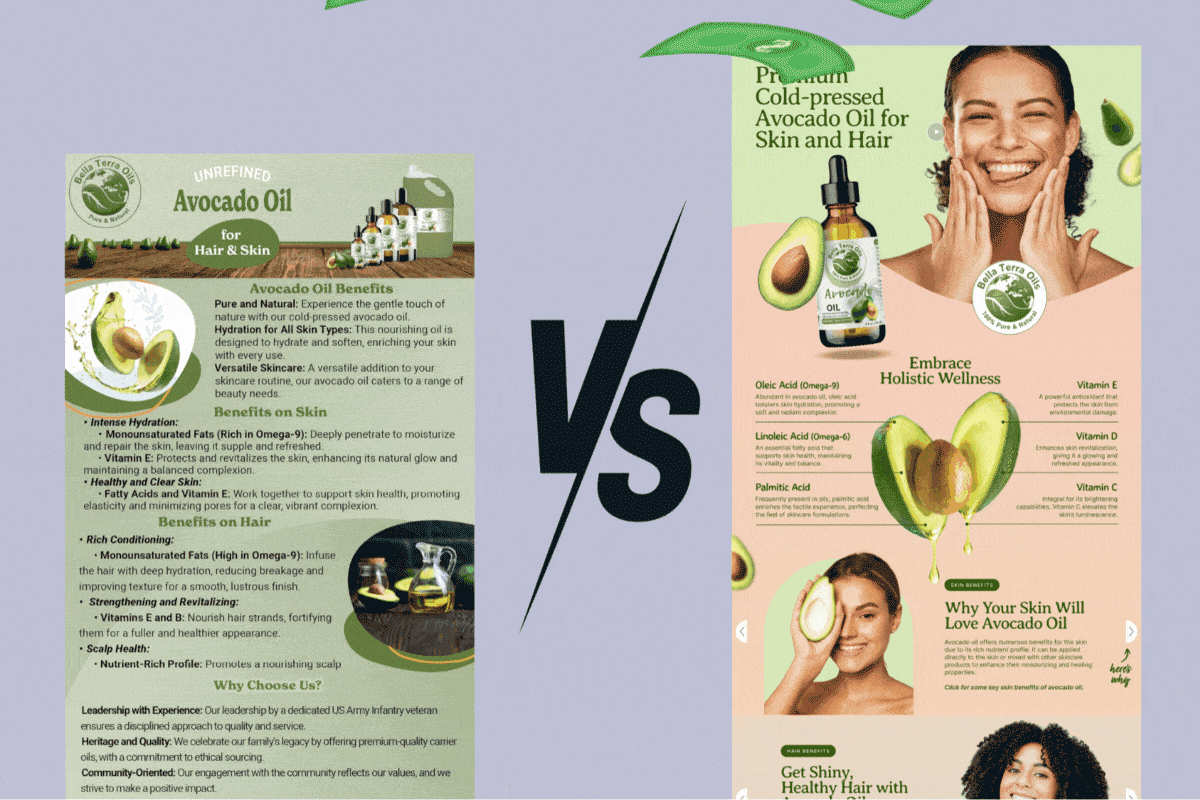

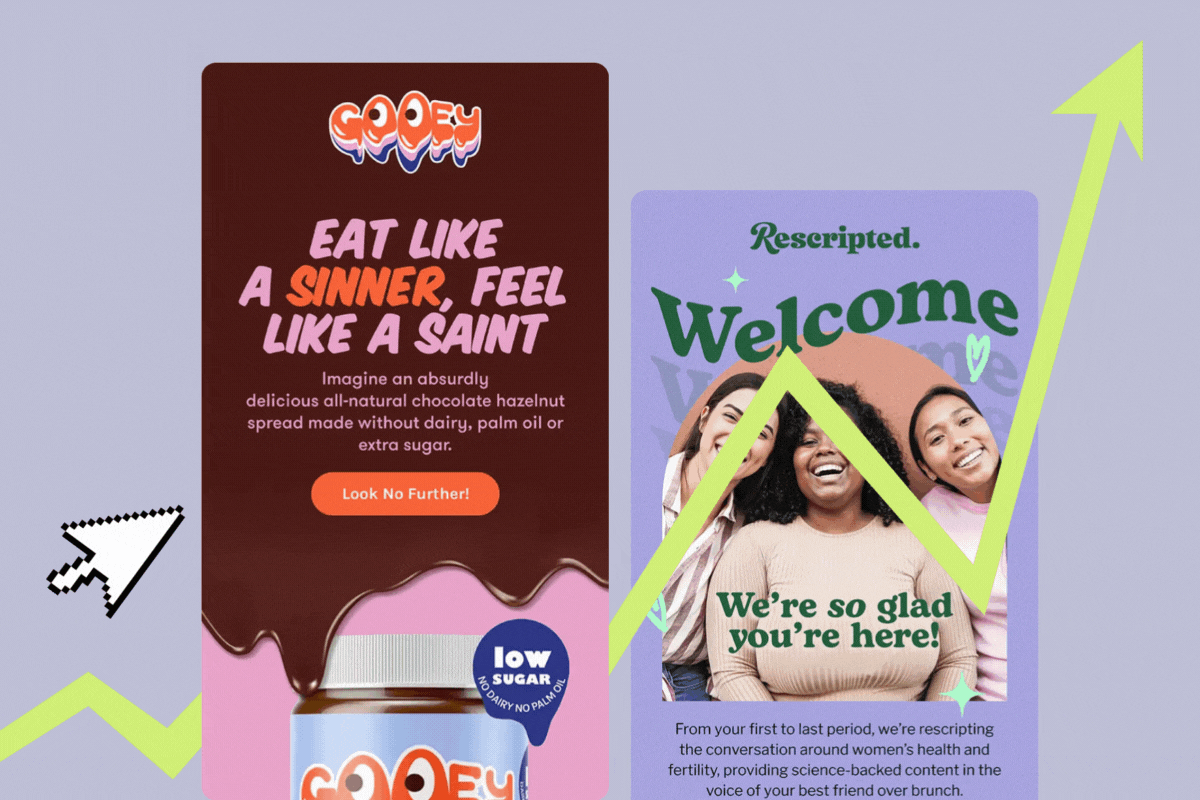

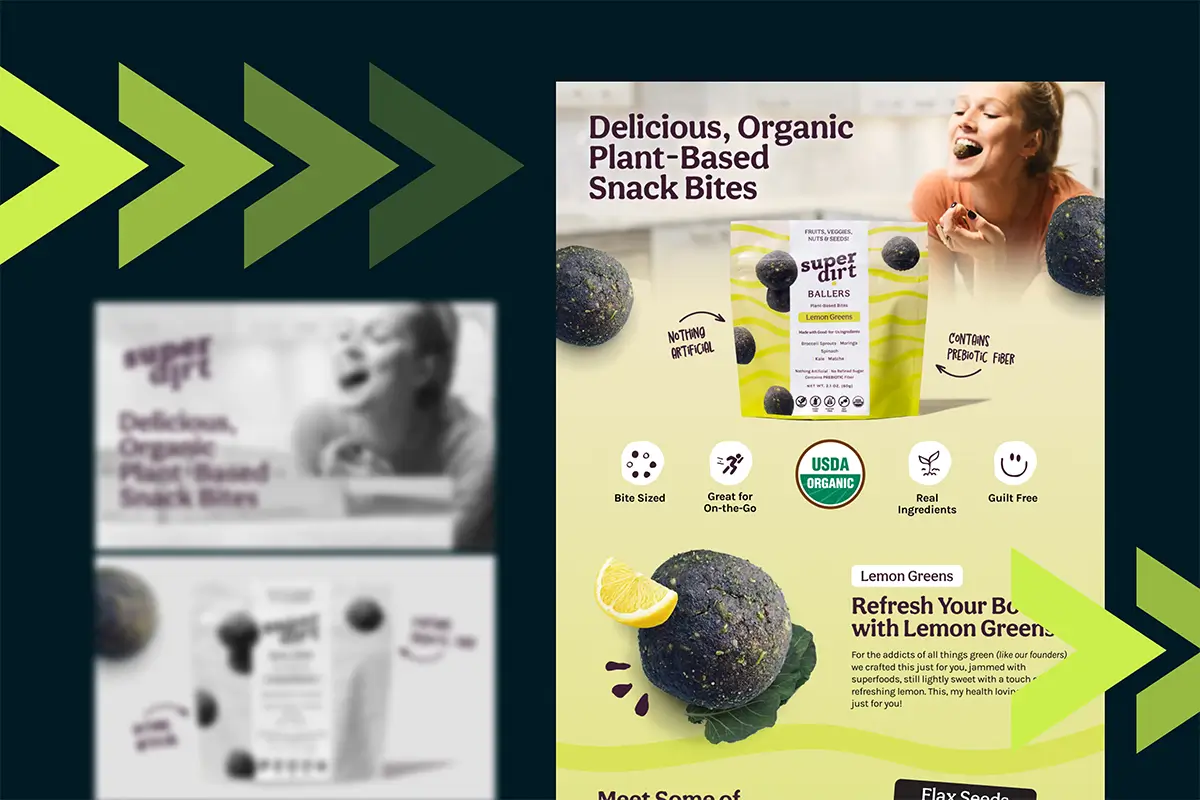





Lorem ipsum dolor sit amet, consectetur adipiscing elit. Suspendisse varius enim in eros elementum tristique. Duis cursus, mi quis viverra.