As an Amazon seller, you know that standing out in a crowded marketplace is crucial to your success. With millions of products on Amazon, making your listings stand out and attract potential customers can be challenging.
That's where Premium A+ Content comes in. With this feature, you can improve your product listings by adding additional interactive elements and visually stunning graphics, giving you a competitive advantage and improving your likelihood of generating sales.
In this article, we'll take a deep dive into the world of Amazon Premium A+ Content and find out how it can boost your sales on the platform. So, let's get started and level up your Amazon game!
What is Amazon Premium A+ Content?
Amazon Premium A+ Content, or A++ Content, is a valuable tool that allows sellers to create more informative and engaging product listings by incorporating rich multimedia elements such as high-quality images, videos, comparison charts, and detailed product descriptions.
This sought-after feature was previously exclusively accessible to vendors and brand owners for a hefty price tag of $250,000, which is why only bigger brands could take advantage of it. However, Amazon has extended its availability to all sellers enrolled in the Brand Registry program. This change opened up a world of possibilities for sellers, as Premium A+ Content offers shoppers a more engaging and educational shopping experience. This ultimately assists sellers in boosting conversion rates and generating more sales.
How Much Does Amazon A+ Content Cost?
Currently, there is no charge for creating or publishing Amazon Premium A+ Content. As mentioned earlier, during a promotional period, Amazon offered Premium A+ for free to all Brand Owners who have registered with Amazon Brand Registry.
Amazon has not set an end date for this ongoing promotion. If Amazon decides to introduce a fee for Premium A+ Content in the future, they will give you the option to opt in. If a fee is introduced, you will not be charged for any existing content you have created. However, you may lose the ability to add Premium A+ modules to new ASINs.
Why is Amazon Premium A+ Content Important?
As e-commerce continues to grow, customers now expect high-quality images and videos when shopping online, leading to a rise in demand for rich media on product listings.
By utilizing Amazon Premium A+ Content, you can improve the shopping experience for customers by offering more interactive educational visuals, which can lead to increased conversions. According to Amazon, adding Premium A+ Content can lead to a 20% increase in sales instead of only a 3-10% increase with regular A+ Content.
And if that's not proof enough, here are some additional reasons why using Premium A+ is a no-brainer:
- Amazon Loves A+: Amazon's algorithm favors listings with A+ Content, increasing visibility and search ranking.
- Stand Out: By utilizing Premium A+ Content, you can incorporate superior-quality images and videos to help set you apart from your competitors.
- Boost Sales: As mentioned earlier, Premium A+ Content can increase your conversion rates by up to 20%!
- Engages Customers: Certain modules exclusive to Premium A+ Content offer more than just visual elements; they can be interacted with by customers, enhancing your content's overall engagement and appeal.
- Mobile-friendly: For nearly all Premium A+ content modules, you can upload each image twice: once for desktop and once for mobile. This guarantees that your Premium A+ Content remains easily accessible and legible, regardless of how your customers conduct their searches.
- More Keywords: Premium A+ Content, like standard A+ Content, has fields for image keywords that can improve your Amazon ranking. With the ability to use more images in several modules, you have more space to enhance your visibility and increase your chances of being discovered by potential customers.
What Are the Eligibility & Requirements for Premium A+ Content?
Premium A+ Content is typically an invite-only feature, but now all sellers can access the latest updates on Seller Central if they meet these specific requirements:
- A minimum of 5 A+ Content project submissions have been approved within the past 12 months.
- Every ASIN must have a published A+ Brand Story.
Access to Premium A+ is granted at the end of each month, and if you meet the criteria, you will see a banner in the A+ Content Manager for access.
How Do You Create Amazon Premium A+ Content?
Creating Amazon Premium A+ Content is a straightforward process. Here's how you can get started:
- Log in to your Amazon Seller Central account and go to the "Advertising" tab.
- Click on "A+ Content Manager" and select "Create a new A+ Content."
- Choose the product you want to create A+ Content for and select a template.
- Add your content, including images, videos, and product features.
- Preview and submit your A+ Content for review.
It's essential to follow Amazon's guidelines and best practices when creating A+ Content to ensure it gets approved quickly. This includes using high-quality images and videos, following a consistent brand voice, and avoiding any prohibited content.
Types of Amazon Premium A+ Content Modules to Boost Sales
Amazon offers various modules for Premium A+ Content, each with its unique layout and features.
Get comfortable and grab a snack because we have a lot of Premium A+ Content to choose from. Let's get started!
(psst: elements marked with ❤️ are my go-to modules)
Premium A+ Background Image with Text
This feature allows sellers to enhance their product listings with visually appealing backgrounds accompanied by text overlays.
- Desktop: 1464px x 600px min
- Mobile: 600px x 450px min
- Position: Left or right
- Text Box: White or black overlay

Premium A+ Comparison Tables
The Premium A+ Comparison Tables feature on Amazon allows sellers to effectively present product specifications, features, and benefits side-by-side, helping customers make informed purchasing decisions. Customers can also click through to view the product.
Premium A+ Comparison Table 1: Standard ❤️
The comparison tables feature is a valuable tool that goes beyond showcasing product comparisons. It enables you to display product lines, highlight key features, provide pricing information, and even include direct links to your other products. Additionally, this feature allows users to scroll horizontally if the table exceeds the available space, ensuring a seamless browsing experience.
- Desktop: 200px x 225px min
- Mobile: Same as desktop
- Products: 4 min to 7 max
- Features: 5 min to 12 max

Premium A+ Comparison Table 2: Feature
This comparison chart is a little smaller and directed to a max of 3 products, you can use it showcase steps, or to well, compare the 3 products you're featuring,
- Desktop: 300px x 225px min
- Mobile: Same as desktop
- Products: 2 min to 3 max
- Features: 2 min to 5 max


Premium A+ Comparison Table 3: Direct
This module is designed to help you highlight important features and allows you to compare your product with those of your competitors or other products you offer.
- Desktop: 488px x 700px min
- Mobile: 600px x 540px min
- Products: 2 min to 4 max
- Features: 3 min to 7 max

Premium A+ Dual Images with Text
With two large images and text subfields, you can pair captivating visuals with compelling descriptions, making your message even more impactful. Great for highlighting product features or showcasing other products.
- Desktop: 650px x 350px min
- Mobile: Uses desktop sizing

Premium A+ Four Images with Text
Unlike the Basic A+ content's 4 Standard Images & Text module, this Premium A+ version offers a more spacious and flexible layout. With four photos and text subfields, this Premium A+ module provides a cleaner and more visually appealing way to showcase product features, icons, etc.
- Desktop: 650px x 350px min
- Mobile: Uses desktop sizing

Premium A+ Full Image ❤️
This is ideal for displaying striking images or informative infographics. It's my favorite option and also the most commonly used. When paired with multiple full image modules, it creates the impression of a single image and offers an excellent viewing experience on both desktop and mobile devices.
- Desktop: 1464px x 600px min
- Mobile: 600px x 450px min

Premium A+ Full Video ❤️
Great when you need to showcase the benefits of your product, explain its features, or provide a step-by-step tutorial in video format.
- Desktop: 960px x 540px min (.mp4 only)
- Mobile: Uses desktop sizing

Premium A+ Hotspots
Hotspot modules allow sellers to create interactive product listings by adding clickable hotspots to images, enabling customers to explore and learn more about specific features, benefits, and functionalities, enhancing engagement, and aiding in purchasing decisions.|
Premium A+ Hotspots 1 ❤️
This frequently utilized hotspot module allows customers to conveniently hover over each circle to access detailed information about the key features of your products.
- Desktop: 1464px x 600px min
- Mobile: 600px x 450px min (image needed for each hotspot)
- Hotspots: 2 min to 6 max

Premium A+ Hotspots 2
This module is similar to the first Premium Hotspots module but not commonly used. It showcases key features with text and headings.
- Desktop: 1464px x 600px min
- Mobile: 600px x 450px min (image needed for each hotspot)
- Hotspots: 2 min to 6 max

Premium A+ Navigation Carousel
The carousel feature lets customers navigate through five images with accompanying text boxes that can be left empty. It's great for storytelling, instructional text, or showcasing product use cases. However, recent changes made by Amazon, such as going to a dark gray navigation bar that doesn't blend well with designs, have made it less useful for me when designing Premium A+ Content.
- Desktop: 1464px x 600px min
- Mobile: 600px x 450px min (image needed for each slider)
- Hotspots: 2 min to 5 max
- Text Overlay: Optional
New Navigation (👎)

Old navigation (👍)

Premium A+ Question & Answer Module
This tool enables you to address customer concerns and manage expectations. It facilitates direct interaction with your audience, allowing you to answer questions that may not be covered elsewhere. With the option to include up to five questions and answers, you can effectively guide the conversation.
- Q&A: 2 min to 5 max
- Question: 120 characters
- Answers: 250 characters

Premium A+ Simple Image Carousel ❤️
This module provides a unique combination of the full image module and multiple slides. To create a more personalized and branded user experience, you have the option to skip the text box and directly add your copy to the image. Since you need to create a mobile version of the image, you can optimize the text for readability, which is not possible in regular A+ Content.
- Desktop: 1464px x 600px min
- Mobile: 600px x 450px min (image needed for each slider)
- Hotspots: 2 min to 6 max
- Text Overlay: Optional


Premium A+ Regimen Carousel ❤️
This one is similar to the Navigation Carousel, but side-positioned navigation buttons. It is useful for combining a slider element with highlighting unique selling points (USPs) or showcasing steps or instructions. To maintain branding, you can add copy directly to the image instead of using text blocks.
- Desktop: 1464px x 600px min
- Mobile: 600px x 450px min (image needed for each slider)
- Hotspots: 2 min to 5 max
- Text Overlay: Optional


Premium A+ Single Image with Text
Products requiring extensive textual descriptions benefit from this Premium A+ module.
- Desktop: 800px x 600px min
- Mobile: Uses desktop sizing
- Position: Left or right

Premium A+ Text
This particular option is recommended if you require just text. It is often overlooked as customers prefer more captivating visuals.
- Headline: 80 characters
- Body: 300 characters

Premium A+ Technical Specifications
Great for presenting technical information. It proves particularly beneficial for brands that specialize in selling products like electronics, computers, or cameras. Typically, this module is placed at the bottom of the content.
- Details: 4 min to 16 max

Premium A+ Video with Text
When you desire to combine text with your video, Amazon's Premium Video with Text feature comes into play. This allows you to present a paragraph alongside the video, providing essential details such as product features, key points, and various uses.
- Dimensions: 800px x 600px min (.mp4 only)
- Mobile: Uses desktop sizing
- Position: Left or right

Premium A+ Video Image Carousel
With Amazon's Premium A+ Video Image Carousel, you have the flexibility to showcase multiple videos alongside compelling copy.
- Dimensions: 800px x 600px min (.mp4 only)
- Position: Left or right
- Mobile: Uses desktop sizing

Whew. Thats a lot.
Tips for Creating Effective Amazon Premium A+ Content
Now that you know how to create Premium A+ Content, let's look at some tips to help you make the most out of this feature:
Use High-Quality Images and Videos
The quality of your images and videos can greatly impact your A++ Content. It is important to use high-resolution images and videos that truly showcase your product in the best possible light. It is also recommended to avoid using stock images and instead use genuine images of your product, as this will help to build trust with your customers.
Design with a Purpose
It's important to resist the urge to include every type of Amazon Premium A+ Content in your product listing. Overloading the area with excessive information can be overwhelming for customers. Instead, take a strategic approach to determine the most impactful information and visuals you want to showcase.
Content and visuals must work seamlessly to ensure your key points are effortlessly conveyed to the customer. By carefully considering the content and visuals, you can create a design that makes sense and effectively communicates your message.
Think Outside the Module
Get creative with how you use Amazon's Premium A+ modules. You can experiment with the design and combine multiple elements to create a seamless image. If you want to stick to your branding, you don't have to use the text overlays. Instead, you can embed the copy in your image. The possibilities are endless!
Highlight Product Features
One of the main purposes of Premium A+ Content is to showcase your product's features and benefits. Make sure to highlight the most important features and explain how they can benefit the customer.
Keep it Consistent
Consistency is key when it comes to any A+ Content. Make sure to use the same brand voice, style, and design elements throughout your Premium A+ Content to create a cohesive and professional look.
Check Mobile
When you use specific modules together, it may not look good on mobile devices, and the viewing experience may not be seamless. For instance, using live text or hotspots on mobile can disrupt the flow of the content. Therefore, preview your layout on both desktop and mobile to ensure that it meets your expectations.
Test and Optimize
As with any marketing strategy, it's essential to test and optimize your A+ Content to see what works best for your products. Experiment with different templates, layouts, and content to see what resonates with your audience and leads to increased conversions.
Real-World Examples of Effective Amazon Premium A+ Content
I dedicated some time to browsing various Amazon listings in order to provide you with a handful of examples showcasing Amazon Premium A+ Content.
MaryRuth's
The MaryRuth's example immediately grabbed my attention with its clever use of the Premium A+ Full Image modules, a strategy I've employed myself. The seamless design merges six individual images into one striking graphic. While a tad more white space might improve its overall look, there's no denying the graphic's power to engage viewers and effectively communicate the key information it intends to convey.

FitBit
Although there are some visual improvements that could be made to this design, I still found this example by FitBit enjoyable. I have a personal preference for when multiple Premium A+ modules are displayed as a single large image. FitBit accomplishes this by using Full Video & Image Content blocks. They also utilize the Premium A+ Hotspot module and incorporate a line that directs the viewer to the hotspot instead of having multiple circles on the watch image.
Overall, the professional photography, product renders, and integration of different Premium A+ sections work together to create an engaging experience.

Dan & Darci
I must give credit where it's due— someone introduced me to this Premium A+ Content example by Dan & Darci, and I couldn't agree more with their choice. It demonstrates the transformative power of captivating product imagery, carefully selected fonts, and vibrant colors.
What sets this design apart is its use of Premium A+ Full Image modules, strategically divided into separate graphics to highlight distinct features. The addition of elements extending beyond their respective blocks also adds dimension. It shows that investing time in great photography and design can create visually striking Amazon Premium A+ Content that sets you apart from competitors.

Divi
The Divi example caught my attention for its simplicity, placing a strong emphasis on photography and effectively highlighting their unique selling points. What sets this example apart is the clever utilization of interactive modules, adding an extra layer of creativity and engagement.
One particular element that I personally find helpful is the addition of a circle around the Premium A+ Simple Image Carousel arrows, making them more noticeable and preventing them from getting lost amidst the content. It's a small yet impactful design that enhances the overall user experience. This example is a testament to the power of thoughtful design and the importance of considering even the smallest details to optimize visual impact.

Covergirl
Naturally, as a graphic designer, I can't help but conclude with one last graphic-focused creative example of Premium A+ Content.
The Covergirl design for Yummy Gloss perfectly showcases the art of cohesive design, employing the power of Premium A+ Full Image modules to create a stunning visual experience. What sets this example apart is the seamless integration of a video using the Premium A+ Full Video module, adding an extra layer of dynamism and engagement. And to top it all off, they conclude with a Premium A+ Simple Image Carousel, leaving a lasting impression on the viewer. It's a testament to the endless possibilities and creative potential that can be achieved with Premium A+ Content.

As a designer, I have a soft spot for visually creative Premium A+ Content— it's right up my alley. However, I understand that it may not be the ideal choice for every brand. It's crucial to consider your product, target audience, and budget when making design decisions.
Fortunately, there are modules available that can still create a compelling impact. By utilizing text overlay options and exploring different combinations, you can effectively reduce the reliance on custom graphics while maintaining a visually appealing and informative presentation. It's all about finding the right balance that aligns with your brand's unique needs and resources.
Maximizing Sales on Amazon with Premium A+ Content
Leveraging Premium A+ Content on Amazon can be a game-changer for your sales. By enhancing your product listings with interactive elements and engaging visuals, you can capture the attention of potential customers and stand out in the crowded marketplace.
Remember to focus on creating compelling and informative content that showcases the unique features and benefits of your products. Utilize high-quality images, videos, and comparison charts to effectively communicate your value proposition.
By investing time and effort into optimizing your listings with Premium A+ Content, you can boost your sales, increase customer engagement, and ultimately drive your Amazon business to new heights.
So, what are you waiting for? Start exploring the benefits of Premium A+ Content and unlock the full potential of your Amazon sales today!As an Amazon seller, you know that standing out in a crowded marketplace is crucial to your success. With millions of products on Amazon, making your listings stand out and attract potential customers can be challenging.
That's where Premium A+ Content comes in. With this feature, you can improve your product listings by adding additional interactive elements and visually stunning graphics, giving you a competitive advantage and improving your likelihood of generating sales.
In this article, we'll take a deep dive into the world of Amazon Premium A+ Content and find out how it can boost your sales on the platform. So, let's get started and level up your Amazon game!
Looking for an Amazon Design Expert?
Need to add a bit of "je ne sais quoi" to your Amazon listings? Look no further - an expert is here!
get started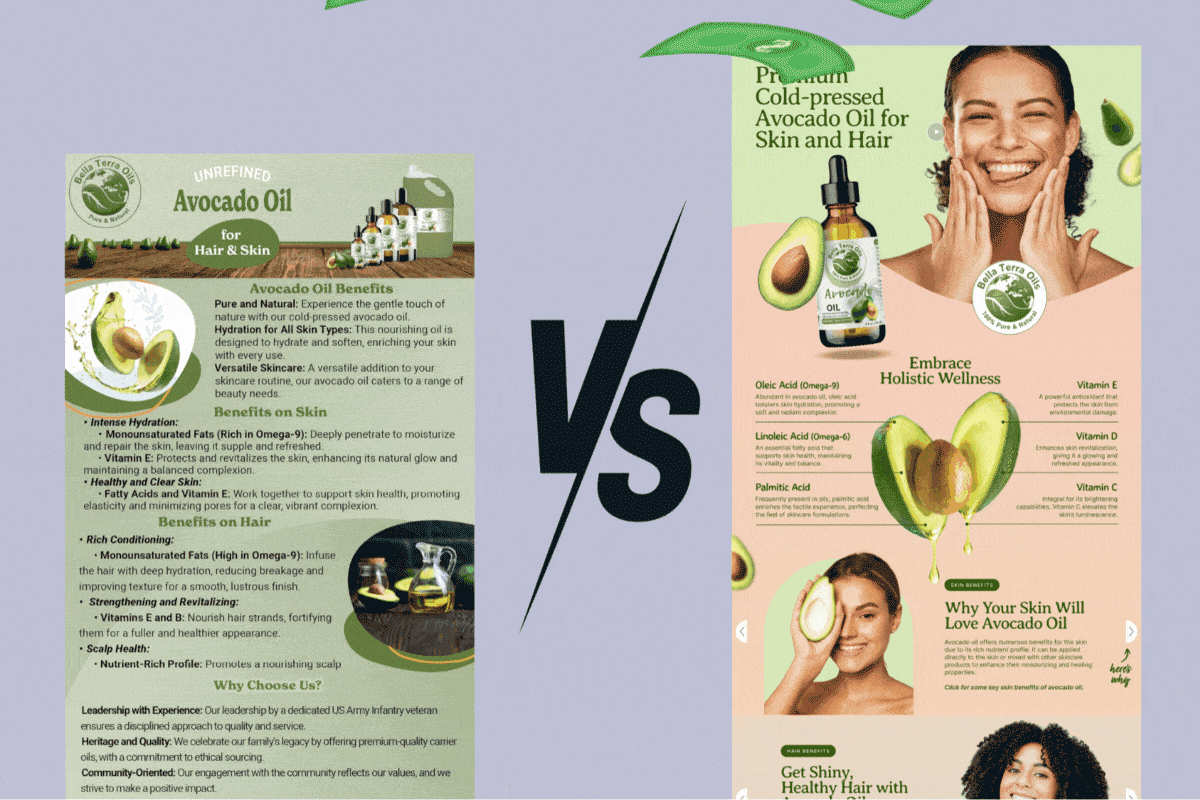

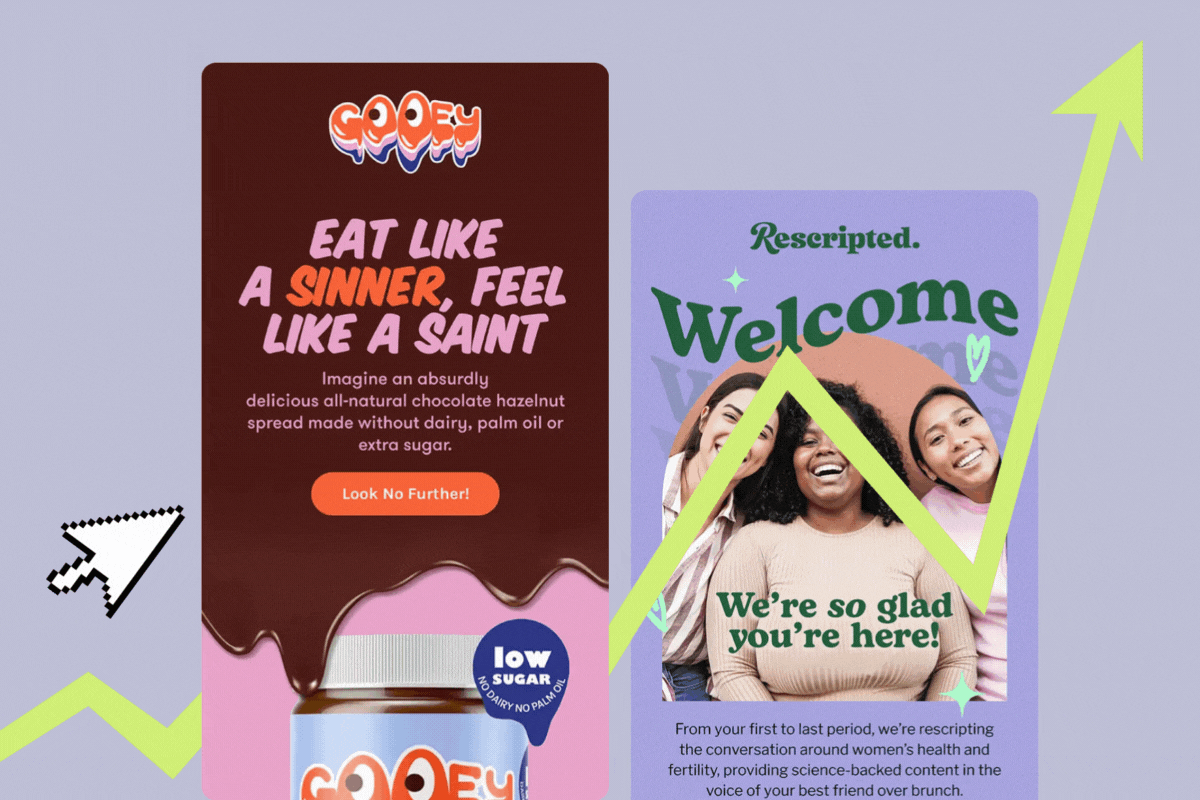

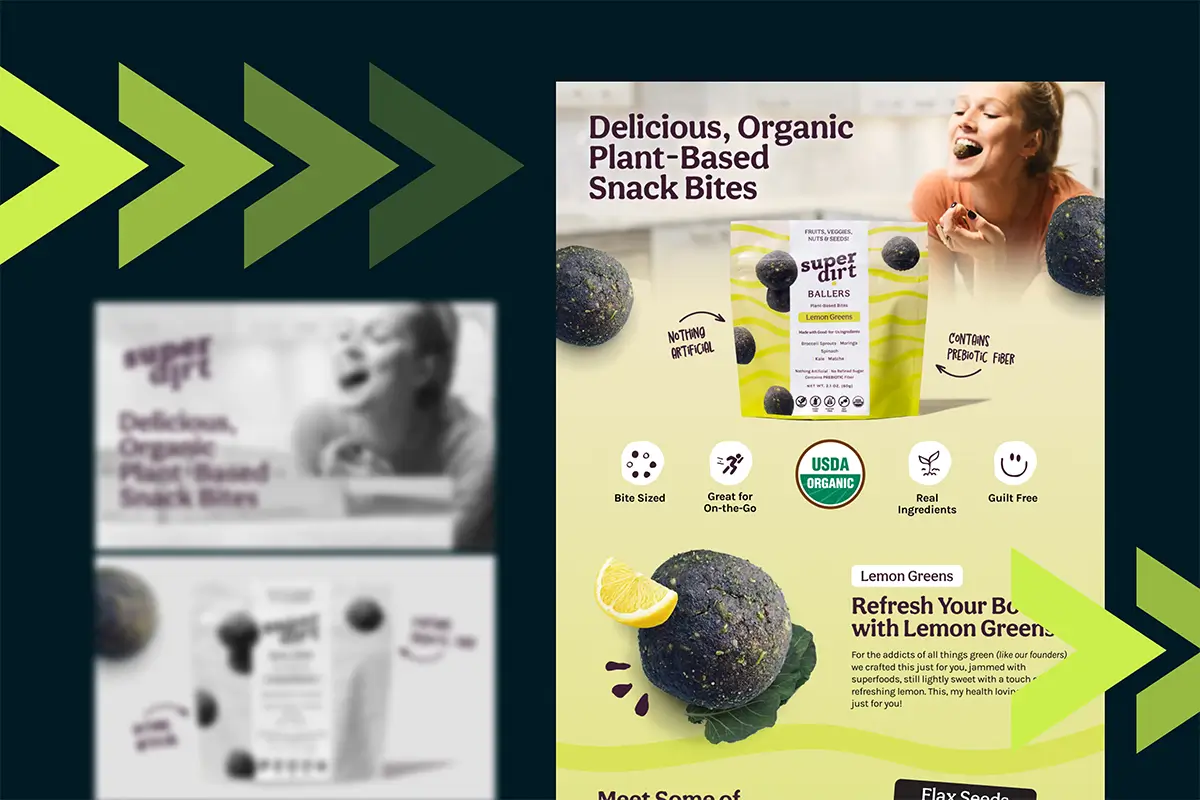





Lorem ipsum dolor sit amet, consectetur adipiscing elit. Suspendisse varius enim in eros elementum tristique. Duis cursus, mi quis viverra.