How often have you browsed Amazon and decided to click on a particular product based on its main image?
Heck, I'll even go one step further and say that you've chosen one product over another based on the quality of their listing graphics!
Let's be honest; we've all done it. I know I have— we shop with our eyes, and Amazon knows this too! In fact, according to Amazon, products with high-quality images have a 5% higher conversion rate than those with low-quality images. This is why we're diving into the requirements and best practices for sprucing up your Amazon product images.
Following these guidelines can make your listings stand out and boost your sales. I'll cover the recommended image dimensions, file formats, and resolution. Plus, I'll give you some tips on taking eye-catching product shots that show off what you're selling. With all these great strategies and advice, you can create amazing product images that drive sales and help you crush it on the Amazon marketplace.
Why Are Product Images Important on Amazon?
Selling products on Amazon relies heavily on using images to attract customers and boost sales.
Different images serve specific purposes, such as highlighting product features, creating a lifestyle feel, or providing valuable information. By strategically using a variety of image types, you can enhance your Amazon listings and increase the likelihood of engaging and converting customers.
Here are three main reasons why product images matter:
1) Visual Appeal and Product Understanding
The first and most obvious reason why product images are important on Amazon is that they help customers visualize the product. When shopping online, customers cannot physically touch or see the product, so images are the only way for them to understand what they are buying.
High-quality images that showcase the product from different angles and in different settings can help customers get a better understanding of the product and its features. This can increase their confidence in the product and make them more likely to make a purchase.
2) Trust and Credibility: They Help Customers Make Decisions
In addition to helping customers understand the product, images are also essential in helping customers make purchasing decisions. They provide a visual representation of the product, allowing those browsers to see what they are buying before making a purchase.
Clear, detailed images can help customers understand the product's features, size, and quality, making them more likely to purchase. On the other hand, poor-quality or misleading images can lead to negative reviews and returns, damaging your Amazon listing's reputation.
3) They Improve Your Amazon Listing's Performance
Amazon's algorithm considers various factors when determining the ranking of a product listing. One of these factors is the quality of the product images.
High-quality images can improve your listing's performance by increasing click-through rates, conversion rates, and customer satisfaction. This can lead to higher Amazon rankings and more sales.
Types of Amazon Listing Images
When selling your products on Amazon, visuals play a pivotal role in capturing the attention of browsers and driving conversions. Different images can be used strategically to showcase your product's features, build trust, and create a compelling shopping experience.
From product shots that highlight details to lifestyle images that evoke emotions and infographics that provide valuable information, each type of image serves a unique purpose in effectively communicating the value and benefits of your product. Combining these image types can enhance your Amazon listing and increase the likelihood of attracting and converting customers.
Main Image
These product photos displayed on the Amazon search results page are crucial for capturing customers' attention and distinguishing your product from others. These images should accurately depict the product and what the customer actually receives.

Lifestyle Images
Lifestyle images depict the product being utilized in authentic scenarios, allowing customers to mentally place themselves in the same context and make a well-informed choice regarding their purchase. These images facilitate visualization and aid in decision-making.

Infographics
Infographics are great to showcase your product's features and benefits in a visually appealing way. They can help customers understand the product's value and make a more informed purchasing decision. To learn more about Amazon infographics, check this article out.

Videos
It is not technically an image, but it is possible to include videos. Amazon strongly suggests adding at least one video to your Amazon listing page. Consider adding high-quality videos to your listing to differentiate your product from competitors.

Amazon Requirements for All Images
Image Dimensions and File Format
Amazon has specific guidelines for the dimensions and file format of main images. Images must be 500 px to 10,000 px on their longest side, with a preferred aspect ratio of 1:1. The accepted file formats include:
- JPEG (.jpg or .jpeg)
- TIFF (.tif)
- PNG (.png)
- Non-animated GIF (.gif) file formats
Image Quality and Resolution
Maintaining high image quality and resolution is crucial for a visually appealing listing images. Amazon recommends using professional-grade photography equipment and techniques to capture clear, sharp, and well-lit images. Avoid using blurry or pixelated images that may negatively impact the customer's perception of your product.
Listing Image and Video Tips
To sum it up, all of your Amazon listing images must:
- Accurately represent the product you are selling.
- Match the product's title.
- Not contain nudity or be sexually suggestive. This includes both models and drawings.
- Show children's clothing flat with no model.
- Do not include customer reviews, five-star imagery, claims (such as free shipping), or seller-specific information.
- Not include pricing details (swatch only).
- Do not use any badges found on Amazon or anything similar. This includes "Premium Choice," "Works with Amazon Alexa," "Amazon Alexa," "Amazon's Choice," "Top Seller," or "Best Seller."
Here are some factors to consider when creating your Amazon video:
- For the best quality, aim for video dimensions of at least 1920x1080 pixels with an aspect ratio of 16:9.
- Your image frame rate should be a minimum of 15 FPS.
- Audio quality should be a minimum of 44 kHz or 128 kbps.
- The size of your video file should not surpass 500 megabytes.
- Recommended video codecs include H.264, MPEG-2, and MPEG-4, while preferred audio codecs are MP3 and AAC.
- The optimal video duration is 15 seconds, but you can extend it up to 3 minutes.
- Shorter videos generally perform better and effectively highlight product features.
- Avoid any call-to-action (CTA) prompts.
Amazon Main Product Image Requirements

The first photo of your product that customers see in Amazon's search results is known as the main product image. It's essential that this image is eye-catching and adheres to the requirements mentioned below. This image plays a HUGE role in attracting and engaging customers, so make it count.
Here's a brief overview of the MOST important rules to follow:
Background and Product Placement
The main image should feature a clean, white background with no added text, logos, or watermarks. The product should be the focal point, filling at least 85% of the frame. Avoid using props or accessories that could distract from the product.

Product Representation and Accuracy
The main image should accurately depict the product being sold, showcasing its features, colors, and design faithfully. Avoid using misleading or deceptive images that could lead to customer dissatisfaction or negative reviews.
Take the Method example below: it's an 8-pack, so the main image displays all eight products. Similarly, the golf example highlights every item included in the kit, ensuring customers know exactly what they're getting.

Prohibited Content and Image Manipulation
Amazon strictly prohibits the use of certain content in main images. This includes offensive, explicit, or inappropriate material, as well as images that violate copyright or intellectual property rights. Additionally, avoid excessive image manipulation, such as adding text overlays, promotional banners, or misleading graphics.
Do's and Don'ts for Amazon Main Product Images
- DO accurately depict the product with a realistic, high-quality image rather than using a placeholder.
- DO include a pure white background (RGB color values: 255, 255, 255) to ensure a consistent customer shopping experience across search result sand product detail pages.
- DO display the product occupying 85% of the image space.
- DO NOT have text, logos, borders, color blocks, watermarks, or other graphics covering the product or in the background. Products with multiple pieces must be relative in size, with no one piece enlarged.
- DO show the entire product within the frame of the image, not cutting off any part.
- DO NOT show accessories that aren't included with purchase or any props that might confuse the customer.
- DO only show the product once in the image, for example, front only and not both the front and the back in the same image.
- DO show only one unit of the product and any accessories that are included in the purchase. For multipacks or assortments, see furtherNot include packaging unless it's an important product feature; for example, a carrying case or gift basket maybe included.
- DO NOT include packaging, unless it's an important product feature, for example, a carrying case or gift basket may be included.
- DO NOT display any portion of a mannequin, regardless of its appearance. This encompasses mannequins of any type, including those that are clear, solid-colored, flesh-toned, on a framework, or on a hanger.
- DO display a single shoe positioned at a 45-degree angle, facing left (applies to all types of footwear).
- DO show clothing accessories or multipacks flat with no model.
- DO have clothing be on a model if it is in adult sizes. The model must be standing, not sitting, kneeling, leaning, or lying down. However, Amazon encourages representing various physical mobilities and models who use assistive technology, such as wheelchairs and prosthetics.
The main image should be a straightforward yet high-quality photo of your product.
Best Practices for Amazon Product Images
Now that you know the requirements for Amazon product images, let's discuss some best practices to help you create high-quality, effective images for your listings.
Put Your Focus on the Main Image
As mentioned earlier, following specific guidelines for the primary product image is crucial. This image will be the first impression that customers have when browsing through search results on Amazon, so it's vital to create a strong impact.
Use All of the Available Image Space with Infographics and Lifestyle Imagery
Amazon lets you upload up to 9 images to your listing (or 10 for certain categories like supplements), all of which become visible once a customer clicks on the main product image.

However, as illustrated in the example below, only the initial 7 images (or 6 if your listing includes a product video) will be displayed on your listing by default, so make sure to provide as much variety and information as possible on the initial 7 images.

Present the product being utilized or placed in a context that will resonate with your intended demographic. Utilize various perspectives to provide customers with a comprehensive view of the item, enabling them to examine it as they would in a physical store virtually. Feel free to include backgrounds, text, graphics, logos, and close-up shots in your supplementary images, allowing you to unleash your creativity and reinforce your brand identity.
As an example, a prenatal supplement may include:
- A high-quality main image.
- Infographics displaying nutritional information.
- Images of the product being used by pregnant females.
- A video demonstrating the product's intended use and health benefits.

Use High-Quality Images, 3D Rendered Graphics, or BOTH!
High-quality product images are crucial for increasing sales. Consider investing in a high-end camera or hiring a professional photographer to capture sharp, well-lit, and visually appealing photos.
Working with a tight budget? Get creative with Photoshop to place your product in specific settings or environments. Alternatively, use user-generated content (UGC) from customers, family, or friends showing the product in action. While these might not be professional photos, they effectively demonstrate the product's use.

Using 3D rendered graphics in Amazon product images can transform how products are shown, offering many benefits. They allow customers to view items from all angles (even the inside), promoting transparency and trust. These graphics create realistic visuals that attract buyers and create consistency in product imagery, enhancing brand recognition. Plus, they're cost-effective and save time compared to traditional photography. Integrating 3D rendered graphics improves product presentation, engages customers, and boosts sales.

Show Multiple Angles and Views
Potential buyers seek comprehensive views of products before purchasing. To fulfill this need, incorporate images depicting various angles and perspectives, including close-ups highlighting significant features.

Use Zoom and 360-degree Images
Amazon provides customers with enhanced viewing options such as zoom and 360-degree images, allowing for a more detailed examination of the product. This helps with informed purchasing decisions and enhances customer satisfaction. Ensure your images are of high resolution to prevent blurriness when customers zoom in to inspect the details.

You can also utilize infographics to zoom in on important product details like the below examples!

Optimize for Mobile
As the number of customers shopping on mobile devices continues to rise, it's crucial to tailor your product images for optimal mobile viewing. This involves using high-quality images that are clear and easily comprehensible on smaller screens.
Work with Professionals
I want to emphasize the significance of engaging a professional photographer and graphic designer (like me) to craft your Amazon product images if you lack expertise in these areas. Gone are the days when DIY product photography cut it on Amazon. To remain competitive, your images must exude professionalism.
Allocate some money for a professional photographer to capture your primary product image, along with six supplementary angles, infographics, or lifestyle shots.
I haven't used them, but I know clients who have. Soona can help with your product photography and can even create videos for you. By this stage, you've already devoted substantial time and resources to developing your product and stocking your inventory. Avoid the risk of diminished sales stemming from subpar photography. Investing in professional imagery will yield long-term results!
Test and Update Images Regularly
As your product evolves, so should your product images. Regularly test and update your images to ensure that they accurately represent the product and meet customer expectations.
Follow Amazon's Image Requirements
To make sure that Amazon accepts your product images, make sure to follow all of their image requirements. This includes the image size, format, quality, background, and content guidelines.
Turn Window Shoppers into Buyers with Better Amazon Photos
So, what have we learned today? Optimizing your Amazon product listing images is crucial for increasing sales and improving your overall Amazon listing. By following Amazon's image requirements and implementing best practices such as using high-quality images, multiple images, and different angles and settings, you can create a visually appealing and trustworthy listing that will attract more customers and drive more sales.
Remember to continuously test and optimize your product images to ensure that they are performing well and resonating with your target audience. With these tips and best practices, you can take your Amazon product listing to the next level and achieve greater success.
Looking for an Amazon Design Expert?
Need to add a bit of "je ne sais quoi" to your Amazon listings? Look no further - an expert is here!
get started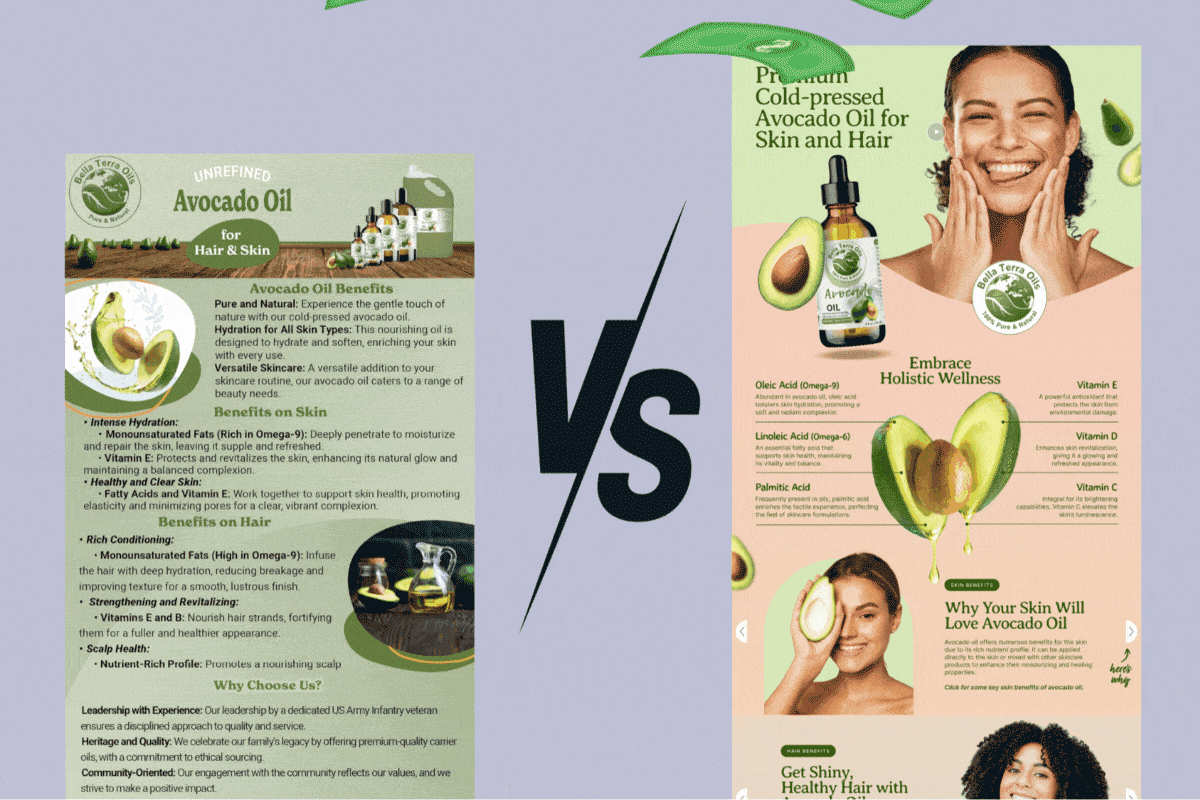

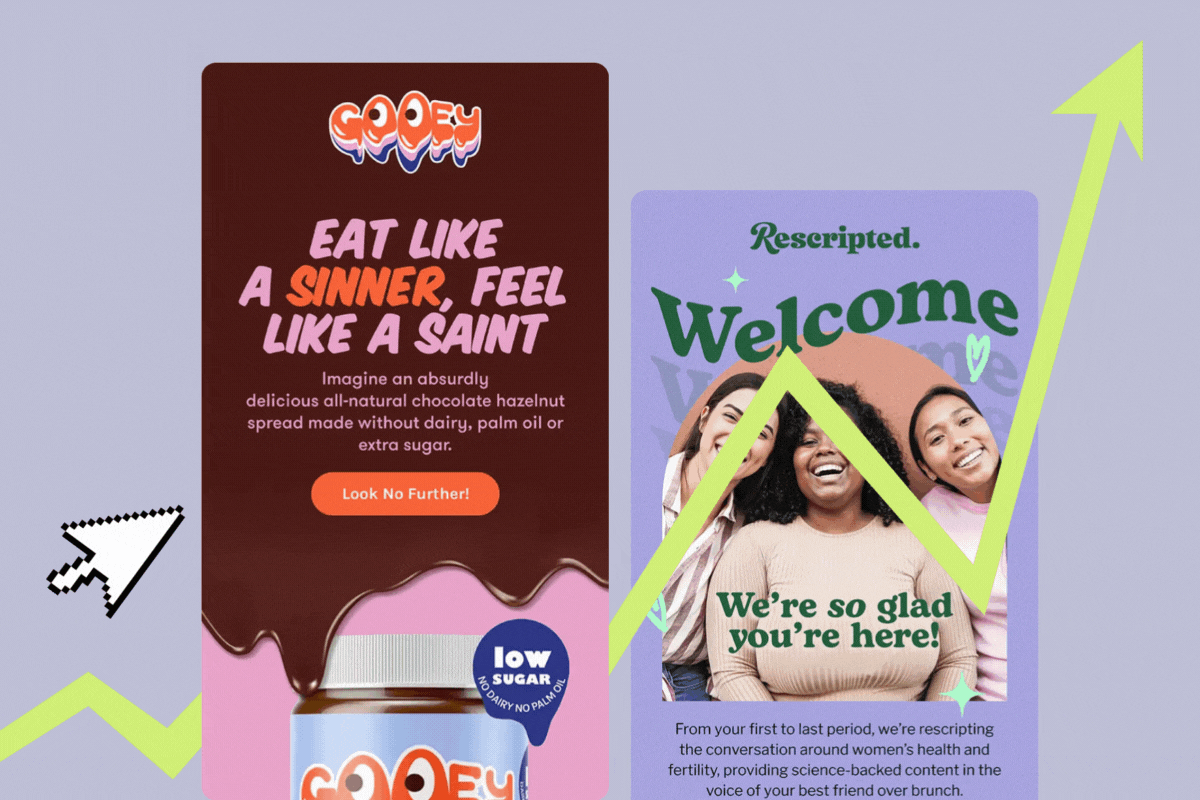

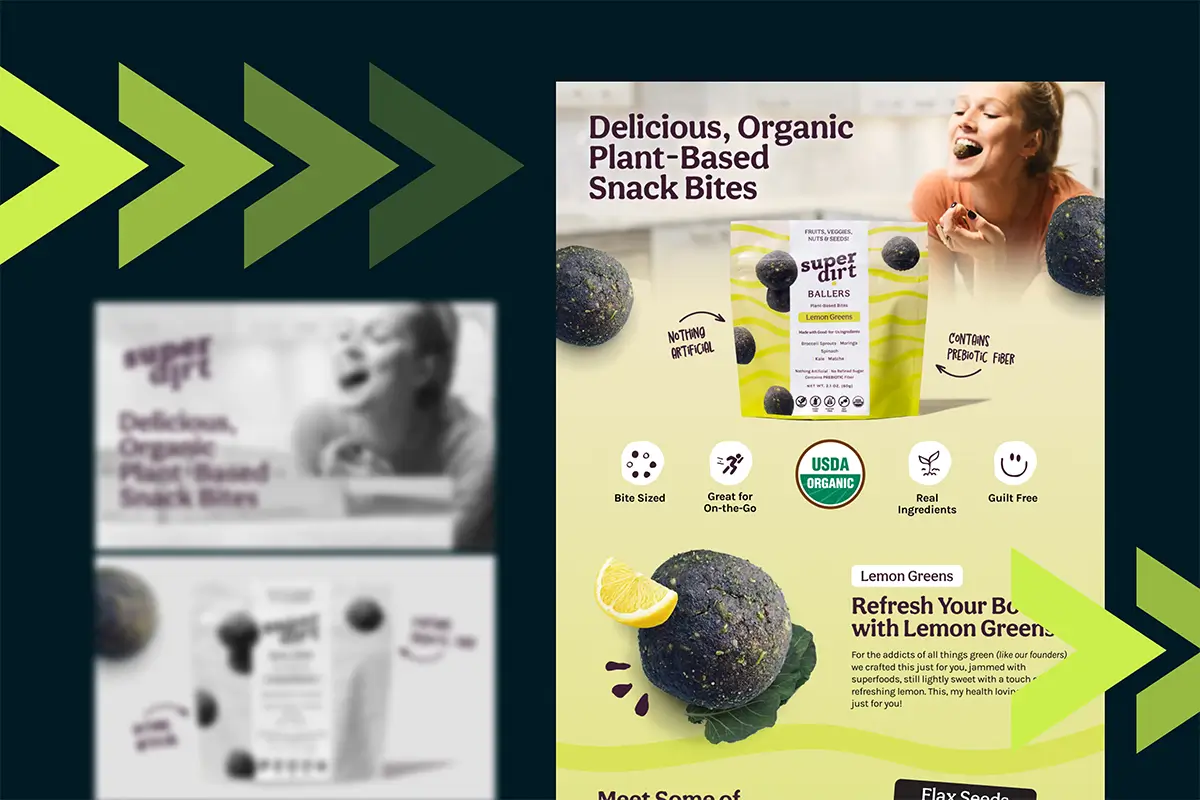





Lorem ipsum dolor sit amet, consectetur adipiscing elit. Suspendisse varius enim in eros elementum tristique. Duis cursus, mi quis viverra.